HTML Elements to Test
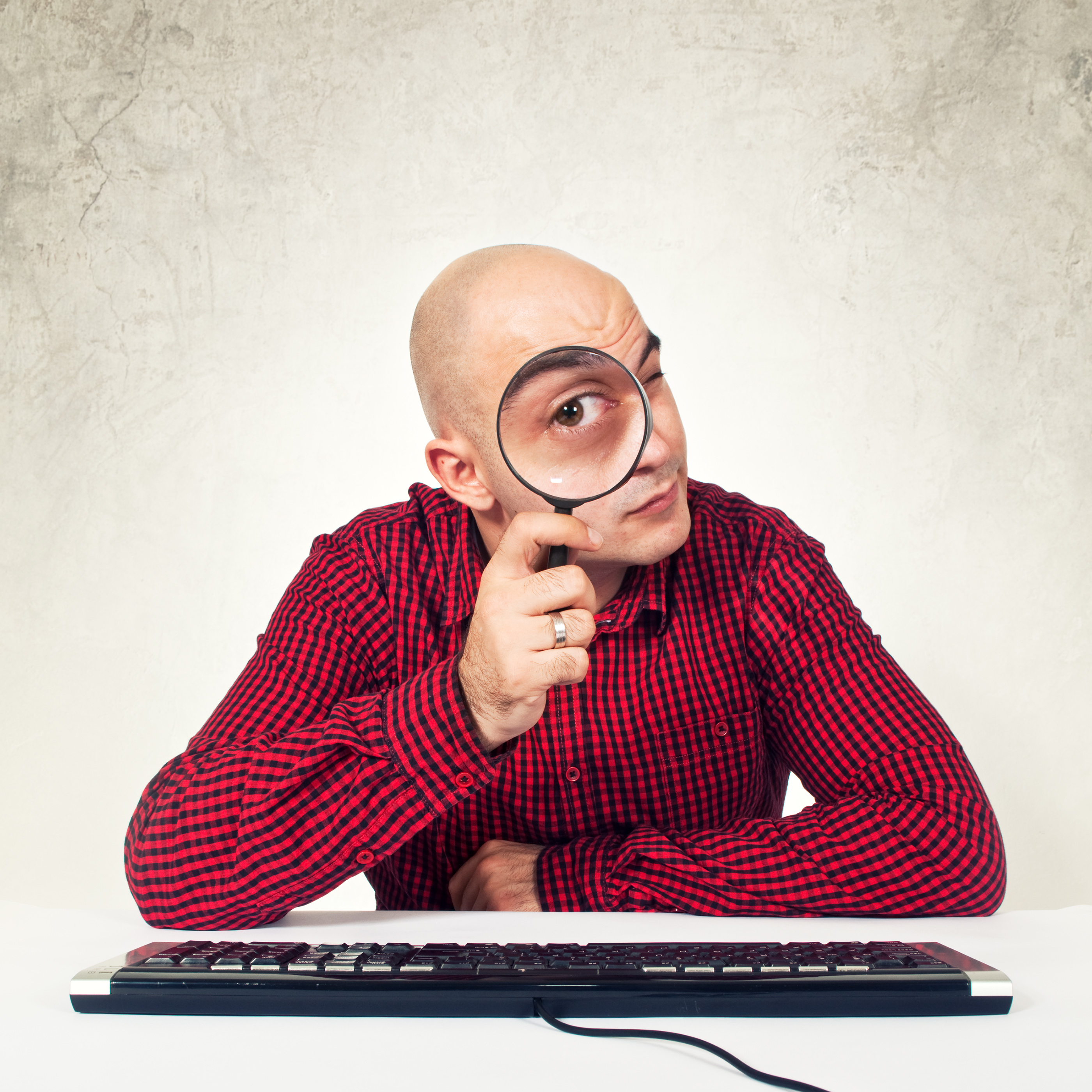
Often times clients will go through the "Troubleshooting Inbox Placement" steps that we provide, only to get stuck on the HTML factors.
If you think about how web pages display in different browsers and on different devices, it's no wonder that it can get a bit overwhelming when you add to that all of the email clients that exist.
Now we have covered HTML best practices in the past and there are lots of services that will optimize your HTML for you. But what we're referring to here is how to get a message that inboxes WITHOUT HTML to continue to inbox once the HTML is added.
Here are 7 things to consider when troubleshooting HTML emails (Keep in mind, much of the issue has to do with the images in your messages):
1. General formatting. Consider testing the code using a service like Litmus.
2. Quantity of images.
3. Image size. Just like large file sized cause issues when loading pages on your website, image size in email is important. If an email message is too large (not length), then you can run into trouble.
4. Image name. What you are naming your images is not only important in SEO, but it also plays a role in your email messages as well.
5. Image hosting. Where the image is hosted is a factor in your emails as well. If the domain that the image is hosted on is blacklisted, then it can cause an issue in your messages.
6. Image destination URLs - Where the image directs to if someone clicks on it. This is just as important as any other URL in your messages.
7. Image type. While most clients/browsers do not have issues rendering all images, some older client may have problems with PNG files. To keep it simple, try to stick with GIFs and JPGs.
For over a decade Heather Seitz used email marketing to build successful companies and had to solve the biggest barrier to consistent profitability: deliverability. Today she is the Co-Founder and CEO of Email Delivered.
For more information on troubleshooting inbox placement by looking at HTML elements to test, visit http://www.emaildelivered.com/html-elements-to-test/. Remember to sign up for the FREE Email Delivered Pulse newsletter for articles, tips, and recommended resources for email marketers.
Related posts:
Revealed:
How to Get Your Emails to the Inbox
If you want to get more of your emails to the inbox, you need to know the secrets that the Email Service Providers AREN’T willing to tell you. For a limited time, I’m sharing some select tips that top Internet Marketers know... for FREE.
Here’s what you’ll get right now...
- The How to Guide for getting your emails back to the inbox.
- How to find (and improve) your email “reputation” (how the ISPs see you).
- 5 Email KILLERS that your email service provider is purposely hiding from you.




No comments yet.