Getting to the Gmail Inbox: Gmail Deliverability Tips
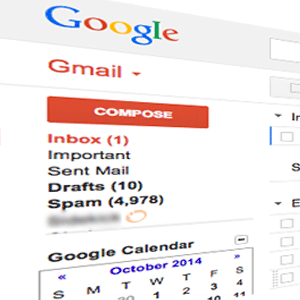
Gmail Inbox: The hot topic among email marketers and e-commerce these days!
As of May 2014, Gmail is installed on a billion Android devices and there are an estimated 350 million Gmail users worldwide. If you have a list of opt in subscribers, there is a good chance that a significant portion of them use Gmail, too.
This means that if you don’t take a few simple steps to adapt to recent changes with how Gmail handles email delivery, you risk having a dramatic reduction in response rates to your campaigns.
On the positive side, if you make these changes you could boost your response significantly and protect the future value of your list at the same time.
Many email marketers don’t realize that Gmail and other email services do more than simply deliver email, they act as gatekeepers with significant power to determine whether anyone sees the messages you send out or not. They determine whether your email makes it to the promotions tab, gmail inbox, or even the dreaded spam folder.
According to Google insiders, there are a few things you need to know in order to have your email delivered.
Gmail is very protective of their users Inbox, and they use a variety of sophisticated algorithms to sort and block email that you need to familiar with.
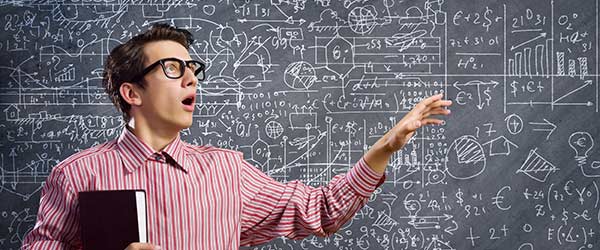
Gmail has become the focus of intense debate among email marketers since they changed the user experience from a single inbox interface to a tabbed Inbox. Now, instead of having a single Inbox to sort all incoming email to, there are tabs for different categories of email. This change means that Gmail sorts incoming email according to whether it is viewed as Personal, Promotions, or Social messages.
Of course, prior to the tabbed inbox, marketers worried about Gmail sorting their messages unfairly into the dreaded spam folder because it was far too easy for legitimate email to be mislabeled as spam. But the reality is that landing in the Promotions tab is only a little better because it labels your message as advertising.
While the impact of this change hasn’t been quite as dire as some predicted, if your email lands in the Promotion folder it can reduce the number of subscribers who see your messages.
What this means is that before you craft an email campaign to appeal to your subscribers, if you want to maximize your conversions now and in the future, you need to first make sure that you know how to stay on Gmail’s good side and land in the Primary Gmail inbox.
Here are some of the things that Google considers to be important that you need to factor in to your email campaigns:
- Just as Google search results are filtered to provide what Google believes to be the best and most relevant information to provide the most valuable user experience, Gmail actively and intentionally filters email messages. If you want your subscriber to see your email, you need to first get past the Gmail gatekeeper. Google makes no apologies for being aggressive in their filtering practices.
- Google profiles email messages. In other words, your reputation as a sender is of great importance when Gmail decides whether to sort your message into the Primary folder, the Promotions folder, or the Spam folder.
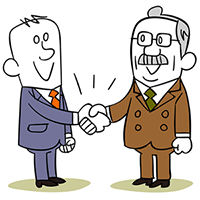 Your reputation with your subscriber matters a great deal in how Gmail regards your messages. If your subscriber eagerly opens email from you on a consistent basis, that will go a long way to showing engagement and will reflect favorably on your next email campaign. However, if your email is rarely opened or sorted into spam or languishes unread in the Promotions folder, then Gmail penalizes this lack of engagement by regarding your future emails as unimportant. Eventually your subscriber won’t see your messages unless the dynamic is changed by your subscriber.
Your reputation with your subscriber matters a great deal in how Gmail regards your messages. If your subscriber eagerly opens email from you on a consistent basis, that will go a long way to showing engagement and will reflect favorably on your next email campaign. However, if your email is rarely opened or sorted into spam or languishes unread in the Promotions folder, then Gmail penalizes this lack of engagement by regarding your future emails as unimportant. Eventually your subscriber won’t see your messages unless the dynamic is changed by your subscriber.
Here are some things you can do to protect your deliverability to Gmail users and increase deliverability to the Gmail inbox:
- Make sure that all of your lists are opt in. It is even better if your subscriber must confirm their subscription request when they sign up. Confirmed opt in subscribers are of significantly better quality in the eyes of Gmail than so-called single opt in. And if you are mailing people who did not opt in to your list, such as people who you may have received business cards from at a trade show but who never explicitly opted in to receive email from you, then you are at risk of damaging your reputation and being blacklisted as a spammer.
- Be sure to comply with best email practices such as having a clear and simple unsubscribe process, and promptly remove anyone who requests to be unsubscribed. Also, as part of good email list hygiene, be sure to maintain a current “do not mail” or suppression list of people who have unsubscribed so that you don’t accidentally send them email in the future.
- Consider including ‘Quick Action’ buttons in your email messages that allow your subscribers to not have to open your email to take an action or scroll down through your whole email. There are many uses for Quick Action buttons and you can review the guidelines here.
On a related note, pay attention to subscribers who stopped opening your email and segments of them accordingly by their lack of engagement. If someone hasn’t opened your email for 60 or 90 days, they should be considered inactive.
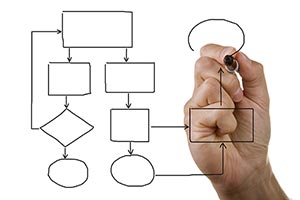 You should consider sending them a re-engagement campaign to determine whether you should keep or remove them from your list. If they fail to respond, you don’t need to delete them immediately, as you may wish to try different re-engagement campaigns in the future, but they should not be included in your main email list because they will eventually harm your engagement reputation.
You should consider sending them a re-engagement campaign to determine whether you should keep or remove them from your list. If they fail to respond, you don’t need to delete them immediately, as you may wish to try different re-engagement campaigns in the future, but they should not be included in your main email list because they will eventually harm your engagement reputation.
Engagement is CRITICAL for the Gmail Inbox
In other words, if a large percentage of your list never opens your emails then Gmail will penalize your deliverability because your subscribers don’t appear to value your emails. Of course, subscriber engagement can ebb and flow according to many factors such as seasonality, how you’ve conditioned them to respond to things like sales, or because they lose interest in the subject.
You have to know your business and industry to be sure, but some niches have high turnover and attrition rates, whereas some cater to more enduring interest levels. The main thing is to be aware of your engagement level with your subscribers and be proactive.
Be especially diligent if you are an affiliate marketer.
While affiliate marketing is popular in online business circles, the general public is less aware of this kind of arrangement and Gmail in particular has a somewhat dim view of the industry.
If you are unfamiliar with the term affiliate, it refers to someone who receives a commission for introducing customers to a vendor. For example, Amazon has an affiliate program where people can refer people to their website and if they order then that referral is tracked and the affiliate receives a percentage.
Unfortunately, certain types of affiliate marketing also attract some less savory characters. In fact, it became significant enough of a problem that the FTC mandated that affiliates disclose the referral compensation in an effort to reduce unethical practices.
Speaking of practices that Gmail frowns upon, beware of common link shortening URLS such as bit.ly, because unfortunately they have been abused by spammers and can harm your reputation simply by using them. Gmail reports that these URL shortening services are used to hide affiliate links and are implicated in mailers with the highest spam rates.
Also be aware that some niches are prone to spammy business practices, and even if you are operating a legitimate company following best practices, topics such as business opportunities, weight loss, grants, payday loans, and dating include a higher percentage of bad apples. If you are in such a niche, you may have to work a little harder to prove your messages worthy of delivery in the eyes of Gmail.
There are some factors that are potentially out of your control that you need to know about.

- Your email service provider, or ESP, has a reputation as well. Imagine if ABC Email Service Company allows anyone and everyone to use their service to send email, including spammers, then Gmail will regard messages coming from that ESP as guilty until proven innocent.
In fact, it was this very problem that inspired our company. We discovered that once we hosted our own email our deliverability rates went up by 20%+ because our former service provider had a deliverability problem of which we were unaware.
This one topic is larger than we can cover in this article, but you must become knowledgeable about the true reputation of your email service provider if you want to maximize your deliverability and conversion rates.
- Of course, if your subscribers never see your email messages because your ESP has a blacklisting problem, then your conversion rates will suffer.
This is a hidden problem that can cannibalize your list.
- If your Email Service Provider is blacklisted, your email to those subscribers will bounce back because their ISP will reject them. After a series of bounces, your Email Service Provider will automatically delete these undeliverable subscribers, even though the bounce is actually a result of the Email Service Provider’s own blacklisting.
This problem is insidious, and the truth is that if your ESP has a bad reputation it could be causing your list to shrink.
- Never use an ESP that has lax terms of service and allows customers to upload subscribers without any quality control or verification because that will attract spammers and other unethical mailers. Your list could be guilty by association in the eyes of Gmail and other ISP’s if you are email from a ‘bad neighborhood’ in other words.
With that said, some of the email service providers who claim to have strict policies have hidden deliverability problems and that is one of the many reasons that we decided to host our own email. Eventually, we began to help others and that led to the founding of Email Deliverability.
After years of helping businesses to increase their deliverability, we can report good news. If you follow best practices, your email can stand out among all the junk and be perceived as high quality AND make it to the Gmail inbox. According to research by Return Path, the Gmail Tabbed Inbox can have a positive impact for marketers who know how to keep their subscribers engaged.
 By paying some attention to these best practices, your efforts can pay off in the form of higher response rates, especially among your Gmail subscribers. As a central guiding principle, keep in mind that Gmail wants to protect their user experience, just as they do with Google’s search algorithm.
By paying some attention to these best practices, your efforts can pay off in the form of higher response rates, especially among your Gmail subscribers. As a central guiding principle, keep in mind that Gmail wants to protect their user experience, just as they do with Google’s search algorithm.
Typically, other email providers have often followed Gmail’s lead so the time spent complying with Gmail should pay off down the road, too.
Author: Heather Seitz
Attention Readers, Publishers, Editors, Bloggers, and Marketers: You may republish or syndicate this article without any charge. The only thing I ask is that you keep the newsletter article or blog post exactly as it was written and formatted, with no changes. You must also include full publication attribution and back links as indicated.
This information has been provided by http://www.EmailDelivered.com and written by Heather Seitz. To learn more about how to get your email to the Gmail Inbox, and other helpful email marketing and deliverability tips, visit: http://www.emaildelivered.com/gmail-inbox. Don’t forget to sign up for the EmailDelivered Pulse newsletter for articles, tips, and recommended resources related to email marketing and email deliverability.
Related posts:
Revealed:
How to Get Your Emails to the Inbox
If you want to get more of your emails to the inbox, you need to know the secrets that the Email Service Providers AREN’T willing to tell you. For a limited time, I’m sharing some select tips that top Internet Marketers know... for FREE.
Here’s what you’ll get right now...
- The How to Guide for getting your emails back to the inbox.
- How to find (and improve) your email “reputation” (how the ISPs see you).
- 5 Email KILLERS that your email service provider is purposely hiding from you.





No comments yet.